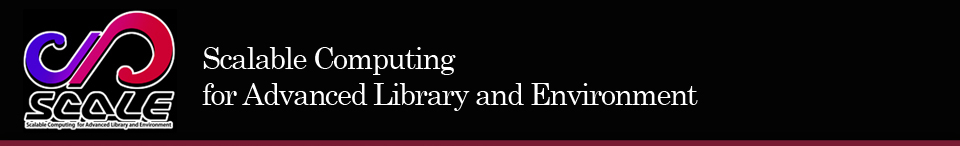Install Document
Install Dependent Software
Required Software
- Fortran 2008 compiler
- MPI
- netCDF
Optional Software
- viewer
- data converter
Individual Environments
Ubuntu
$ sudo add-apt-repository ppa:gfd-dennou/ppa $ sudo apt update $ sudo apt install gfortran netcdf-bin libopenmpi-dev libnetcdf-dev libnetcdff-dev make $ sudo apt install grads gphys
You neet to install wgrib and wgrib2 manually.
Debian
Add the following lines to /etc/apt/source/list.
- stretch
deb http://www.gfd-dennou.org/library/cc-env/Linux/debian-dennou stretch main deb-src http://www.gfd-dennou.org/library/cc-env/Linux/debian-dennou stretch main
deb http://www.gfd-dennou.org/library/cc-env/Linux/debian-dennou buster main deb-src http://www.gfd-dennou.org/library/cc-env/Linux/debian-dennou buster main
deb http://www.gfd-dennou.org/library/cc-env/Linux/debian-dennou sid main deb-src http://www.gfd-dennou.org/library/cc-env/Linux/debian-dennou sid main
$ sudo apt-get install debian-keyring $ gpg --keyring /usr/share/keyrings/debian-maintainers.gpg --export -a 891D7E07 | sudo apt-key add - $ sudo apt update $ sudo apt install gfortran netcdf-bin libopenmpi-dev libnetcdf-dev libnetcdff-dev make $ sudo apt install grads gphys
You neet to install wgrib and wgrib2 manually.
Fedora
$ sudo dnf groupinstall "development tools" $ sudo dnf install openmpi-devel netcdf-devel netcdf-fortran-devel $ sudo dnf install grads wgrib wgrib2
You neet to install gpview manually.
CentOS
$ sudo yum update $ sudo yum install epel-release $ sudo yum groupinstall "development tools" $ sudo yum install openmpi-devel netcdf-devel netcdf-fortran-devel $ sudo yum wgrib wgrib2 grads
You neet to install gpview manually.
openSUSE
The following example is for openSUSE 13.2.
$ sudo zypper update $ sudo zypper ar http://download.opensuse.org/repositories/home:/ocefpaf/openSUSE_13.2/ home_ocefpaf $ sudo zypper install --type pattern devel_basis $ sudo zypper install gcc-fortran netcdf-devel netcdf-fortran-devel openmpi-devel $ sudo zypper install wgrib wgrib2 grads
You neet to install gpview manually.
Mac OS
Dennou Tools for macOS is also helpful.
You need to install Xcode
$ xcode-select --install $ sudo xcodebuild -license
There are two major package manegers: "HomeBrew" and "macports". We recommend to use HomeBrew, but you can use macports.
- HomeBrew
$ ruby -e "$(curl -fsSL \ https://raw.githubusercontent.com/Homebrew/install/master/install)" $ brew install gccCheck version of gcc. The following example shows that the version is 9.
$ ls /usr/local/bin/gcc-[0-9]* /usr/local/bin/gcc-9Set environmental variables acoording to the gcc version.
$ export CC=gcc-9 CXX=g++-9 FC=gfortran-9 F77=gfortran-9Install some of the softwars with HomeBrew.
$ brew install open-mpi $ brew install szip $ brew install wget $ brew tap gfd-dennou-club/dennou $ brew install dclc $ brew install gsl fftw $ brew install rbenv ruby-buildInstall HDF, NetCDF manually.
$ wget https://support.hdfgroup.org/ftp/HDF5/releases/hdf5-1.10/hdf5-1.10.1/src/hdf5-1.10.1.tar.gz $ tar xvfz hdf5-1.10.1.tar.gz $ cd hdf5-1.10.1 $ CC=$CC FC=$FC F77=$F77 ./configure --prefix=/opt/HDF5 --enable-fortran --with-szlib=/usr/local $ make $ sudo make install $ wget https://www.unidata.ucar.edu/downloads/netcdf/ftp/netcdf-c-4.7.3.tar.gz $ tar xvfz netcdf-c-4.7.3.tar.gz $ cd netcdf-c-4.7.3 $ CC=$CC FC=$FC F77=$F77 CPPFLAGS="-I/opt/HDF5/include -I/usr/local/include" LDFLAGS="-L/opt/HDF5/lib -L/usr/local/lib" ./configure --prefix=/opt/NETCDF $ make $ sudo make install $ wget https://www.unidata.ucar.edu/downloads/netcdf/ftp/netcdf-fortran-4.5.2.tar.gz $ tar xvfz netcdf-fortran-4.5.2.tar.gz $ cd netcdf-fortran-4.5.2 $ CC=$CC FC=$FC F77=$F77 CPPFLAGS="-I/opt/HDF5/include -I/opt/NETCDF/include -I/usr/local/include" LDFLAGS="-L/opt/HDF5/lib -L/opt/NETCDF/lib -L/usr/local/lib" ./configure --prefix=/opt/NETCDF $ make $ sudo make installInstall ruby-dcl and gphys with rubygem.
$ rbenv install 2.6.1 $ rbenv global 2.6.1 $ eval "$(rbenv init - bash)" $ echo 'eval "$(rbenv init - bash)"' >> $HOME/.bashrc $ gem install ruby-dcl $ gem install gphys $ rbenv rehash
$ sudo port selfupdate $ sudo port upgrade outdated $ sudo port install gcc49 $ sudo port install openmpi-gcc49 +threads $ sudo port install hdf4 +gcc49 +szip $ sudo port install hdf5 +gcc49 +szip $ sudo port install netcdf +gcc49 +openmpi +netcdf4 +hdf4 $ sudo port install netcdf-fortran +gcc49 +openmpi $ sudo port install ruby21 $ sudo port select --set ruby ruby21 $ sudo port install fftw-3 $ sudo port install gsl $ sudo port install C-DCL6 $ sudo gem install gphys
You neet to install wgrib and wgrib2 manually.
Mannual install of software
GrADS
The web page of GrADS is here.
See hear for required libraries.
$ wget ftp://cola.gmu.edu/grads/2.2/grads-2.2.1-src.tar.gz
$ tar xvfz grads-2.2.1-src.tar.gz
$ cd grads-2.2.1
$ ./configure --prefix={install_dir}
$ make
$ sudo make install
You also need install the GrADS fonts and maps data sets.
$ cd {data_install_dir}
$ wget ftp://cola.gmu.edu/grads/data2.tar.gz
$ tar xvfz data2.tar.gz
You need to set the environment variable GADDIR.
$ GADDIR={data_install_dir}
$ export GADDIR
wgrib
The web page of wgrib is here.
$ wget ftp://ftp.cpc.ncep.noaa.gov/wd51we/wgrib/wgrib.c
$ gcc -o wgrib wgrib.c
$ sudo install wgrib {install_dir}
wgrib2
The web page of wgrib2 is here.
The compiling document is here.
$ wget https://www.ftp.cpc.ncep.noaa.gov/wd51we/wgrib2/wgrib2.tgz
$ tar xvfz wgrib2.tgz
$ cd grib2
$ make CC=gcc FC=gfortran
$ sudo install wgrib2/wgrib2 {install_dir}
gpview (GPhys)
gpview is included in GPhys.
The web page of GPhys is here.
GPhys requires C version of GFD Dennou Library.
$ wget https://www.gfd-dennou.org/library/dcl/dcl-7.3.4-C.tar.gz
$ tar xvfz dcl-7.3.4-C.tar.gz
$ ./configure --prefix={install_dir}
$ make
$ sudo make install
$ sudo gem install gphys
Install SCALE
See Users Guide.